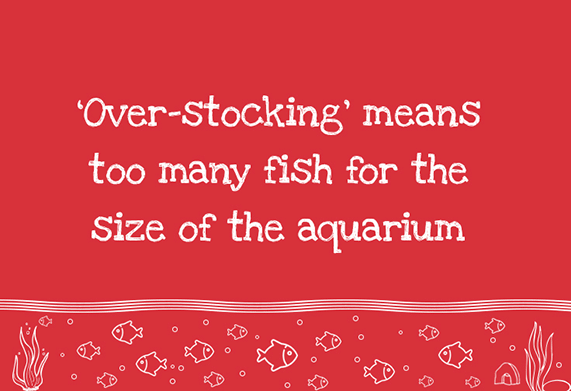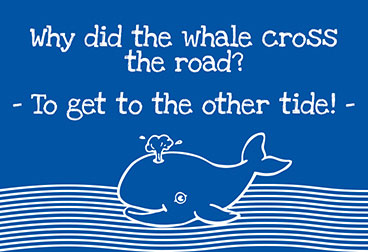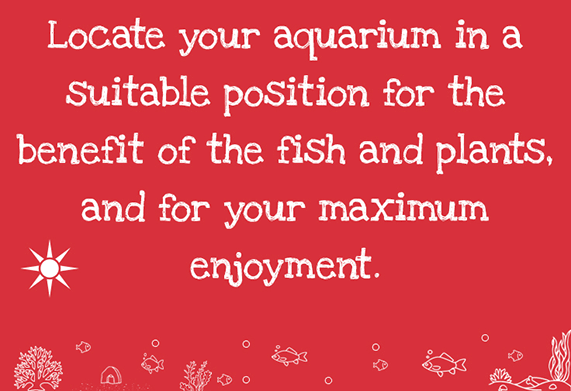Aqua Smart LED Aquarium lighting FAQs
Answers to the questions most commonly asked about our Aqua Smart LED Aquarium lighting FAQs.
You can download the app for IOS here and Android here.
View the help video here for instructions on How to connect a new device to your Aqua Smart App.
Yes, using the Aqua Smart App, the Aqua Smart LEDs can be grouped together using the App. You can also create multiple groups on the same App and connect multiple devices..
Yes, you can change the name of your Aqua Smart device using the Aqua Smart App, go to the manual controls page and select device name change.
No, Aqua Smart comes complete with the Bluetooth modular built into the LED – so everything comes ready to connect to the App. No additional purchases required, the Aqua Smart App is free to download too.
Aqua Smart LEDs are guaranteed for 3 years from the date of purchase. With an aluminum PCB for stable running temperatures and a watertight endcap designed for an IP67 rating.
Aqua Smart LEDs fit aquariums from 38cm up to 143cm, using the included adjustable end brackets across five model sizes. They come complete with adjustable, retro fit brackets and screws making them super easy to attach to most aquarium hoods.
Yes, Aqua Smart LEDs come included with T5/T8 plastic adaptors so they can be fitted directly into old traditional fluorescent light fixtures without having to replace your entire aquarium hood.
We use lumens to measure brightness, on average across the five sizes Aqua Smart has a lumen output of 2037.6. On average this is 30.36% brighter than *Fluval Aqua Sky 2.0 for example.
Aqua Smart is 6500K, this means 6500 degrees Kelvin. It is not to do with brightness. It’s the temperature colour. 6500K is equivalent to the colour of the light. 6500k natural daylight, 10,000k is a cooler, blue light which is used on our Eco Max LED lighting.
Switch the Aqua Smart LED off and carefully remove from the aquarium. Carefully wipe off any dirt or salt mineral deposits built up on the outside, taking special care around the transparent section with a damp cloth. This should be repeated once a month to ensure the light output is not impacted.
If the Aqua Smart LED needs to be reset and its memory wiped, follow these steps: 1. Ensure the power supply and cable connector are plugged in and powered up to the Aqua Smart unit. 2. Next when safe to do unplug the cable connector to the power supply (keep power supply on). 3. Wait 30 seconds. 4. Reconnect cable connectors to the power supply. 5. The Aqua Smart LED is reset and ready to be setup again.